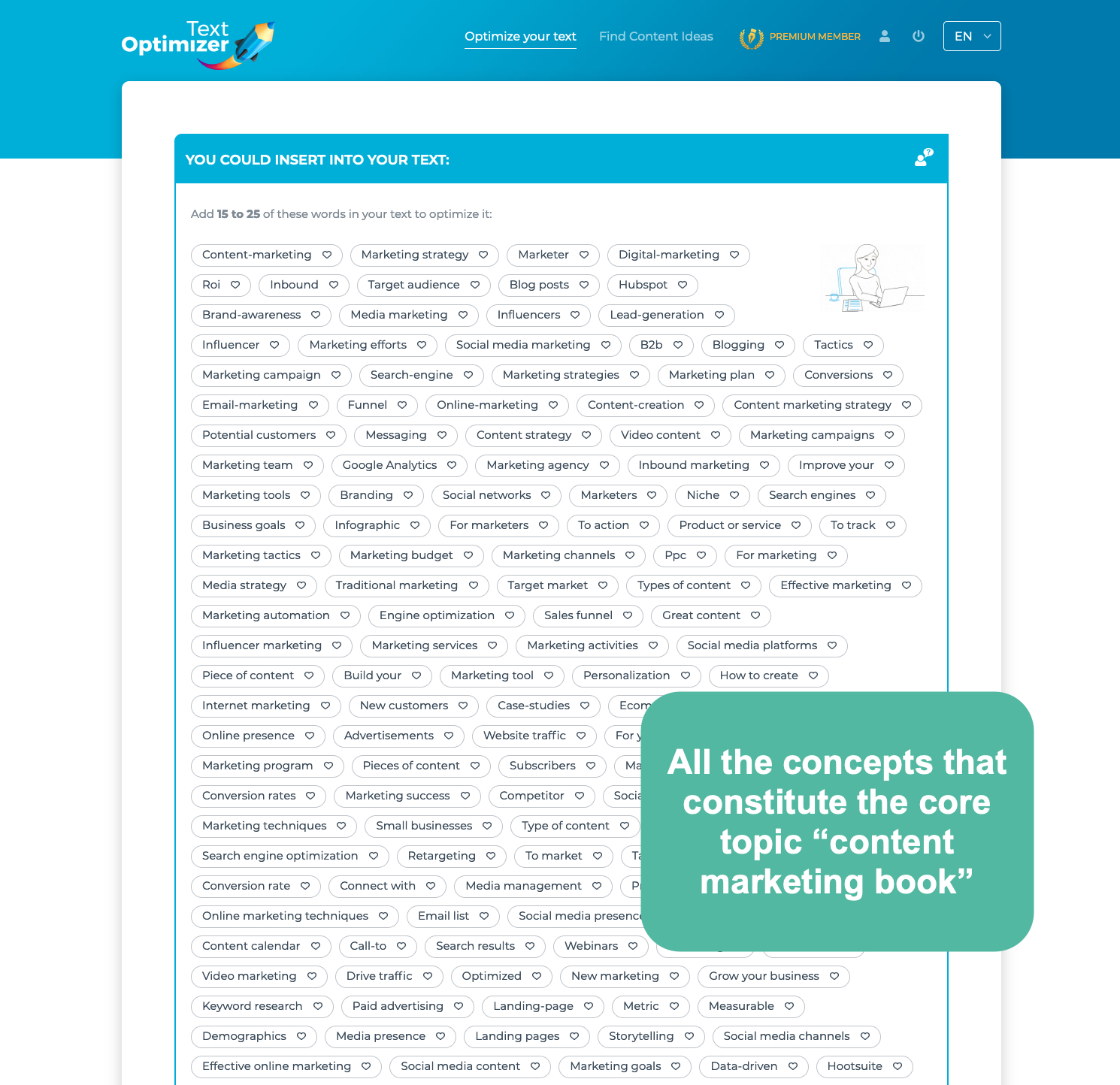TextOptimizer is a content optimization tool that works through semantic analysis. TextOptimizer allows you to improve the quality of your content to gain more organic rankings and traffic.
I’ve been using the tool to create content for my new blog and it drove incredibly (and admittedly quite unexpectedly) awesome results. More on that below.
How Does TextOptimizer Work?
Google has matured beyond keyword matching, working more with user intent and query context now. Google’s algorithms are smarter with every update. Things like user search intent, related concepts, and other entities are strong ranking signals these days. The goal is to determine what is really behind a search query.
When you enter a search query, Google provides search results based on what it believes you’re looking for. Google generates search snippets based on the search query, extracting related excerpts from web pages.
Google makes editorial choices with every search.
The goal, now, is to analyze Google’s editorial choices and then apply them to your content making it more Google-friendly.
TextOptimizer takes your query, grabs Google’s search excerpts, and, through semantic analysis, produces a list of all related terms and concepts you can incorporate into your content to better match it to Google’s user expectations.
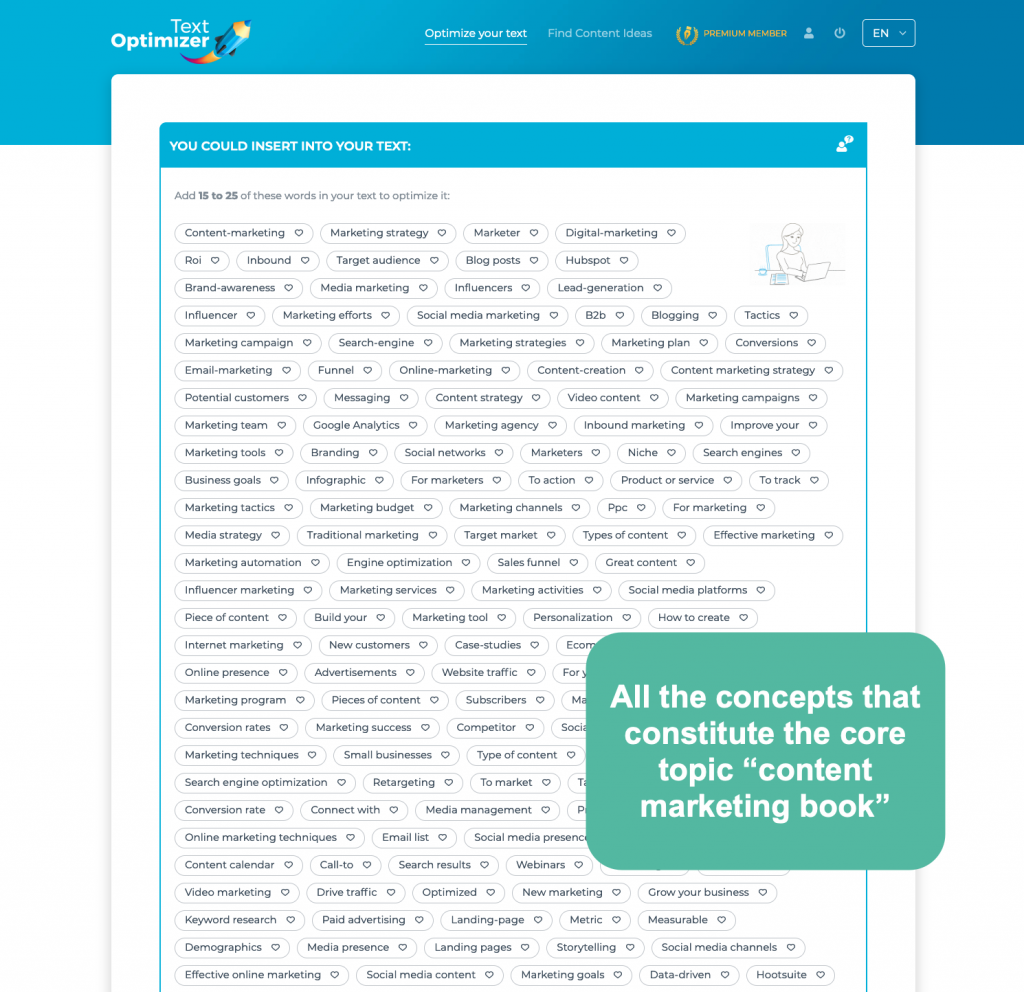
Choose around 15-20 keywords from the list provided by TextOptimizer and slip them into your content naturally. If it sounds forced, your readers will notice. If you need to rewrite or expand your content, you can add another section and improve the readability of your content and increase your optimization.
TextOptimizer helps improve your current content as well as develop new content (which is what I was doing). When utilized for text optimization, TextOptimizer uses your text and compares to Google SERPs, or search engine result pages, and gives your content an optimization score between 0 and 100.
The tool then lists all the related terms and keywords it recommends you add to your content. TextOptimizer also analyzes the overall quality of your content and scores that as well, providing tips for improvement. It can also suggest well-written questions to add that can improve your content readability.
Work through all the lists and suggestions and come up with what you would like to add and how you are going to implement the changes. Then re-insert your content into the tool and see if your score has changed.
The ideal score is 90 or higher.
In Essence:
- TextOptimizer utilizes semantics analysis to find all the related terms and concepts to your chosen query. It allows you to create not only more in-depth content but also highly optimized content.
- There are a WordPress plugin and a Google Chrome extension for easier access to the tool.
- There is no technical knowledge required to use TextOptimizer. You can utilize the tool for any DIY content project. You will also see a relatively high return on investment, ROI, through TextOptimizer.
- TextOptimizer costs $60, but they also include a free trial.
TextOptimizer for Launching a New Site
I launch new sites on a regular basis because I am always full of ideas, so I am not a newbie. But never before have I seen this kind of growth, as this time. And all I did for this new site is using TextOptimizer consistently, for every new blog post. See for yourself.
I launched this site January, 1 and in March I am seeing ~300 daily visits from Google!
If it’s not AWESOME, what is?
Streamlined Writing and Content Optimization
TextOptimizer is incredibly useful but it doesn’t do the hard work for you. You must work on and write your own content for the tool to work. Use compelling headlines and subheadings, proofread (and then proofread again), make sure your content is truly useful.
TextOptimizer helps you create better content by suggesting that you structure correctly, use a rich vocabulary, research your topic thoroughly, incorporate various related concepts, improve your rankings!